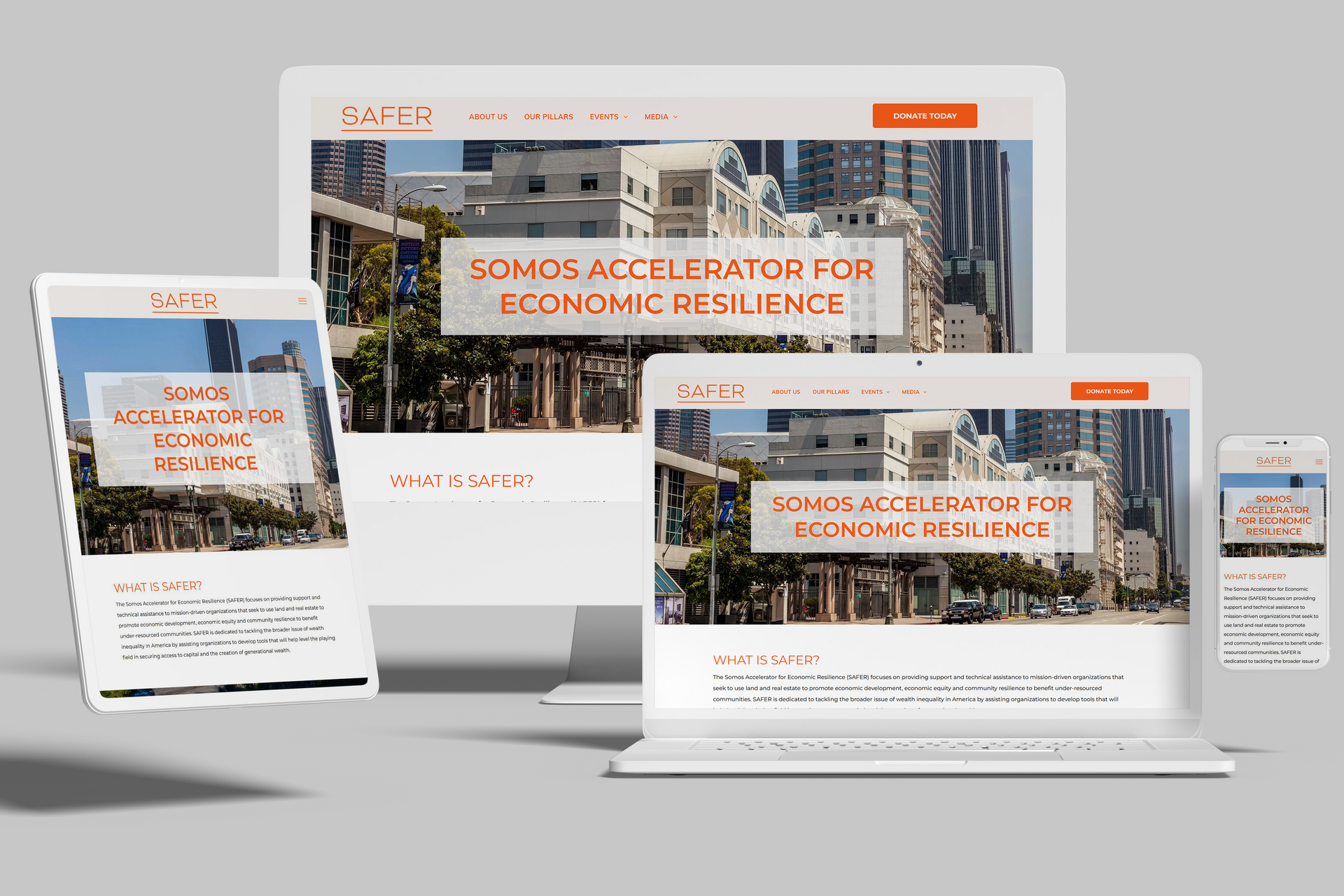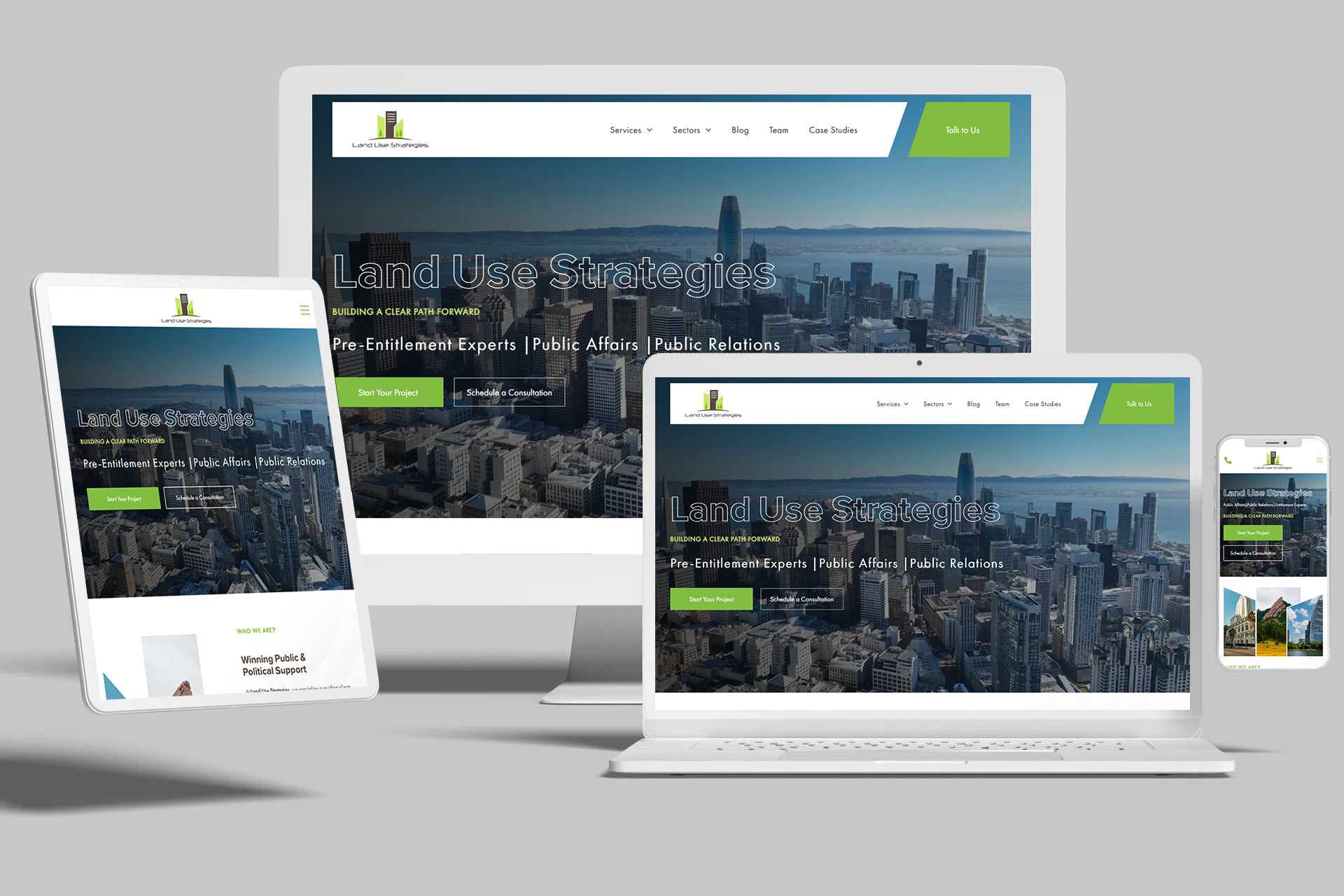Although Squarespace templates come with YUI3 built in, from time to time you may find you want to add the jQuery library to your Squarespace website should you wish to add further customization. It’s down to personal preference, but since I am more comfortable and familiar coding jQuery this is my preferred method.
ADDING JQUERY TO YOUR SQUARESPACE SITE
Add the following into the header code injection:
<script src="//ajax.googleapis.com/ajax/libs/jquery/1.11.2/jquery.min.js"></script>
For those interested in further reading the squarespace docs have a link to jQuery vs YUI3 here: http://www.jsrosettastone.com/
Adding jQuery to your Squarespace website can give you extra creativity within the developer platform. For instance you can create different types of slideshows using custom code and plugins such as cycle2 (http://jquery.malsup.com/cycle2/demo/basic.php), slidejs (http://www.slidesjs.com/) or the super flexible jssor (http://www.jssor.com/).
For more information on jQuery integration with your Squarespace site, click here.
Note: Please keep in mind, Squarespace may be unable to provide support for third party tools, custom coding or custom integrations.